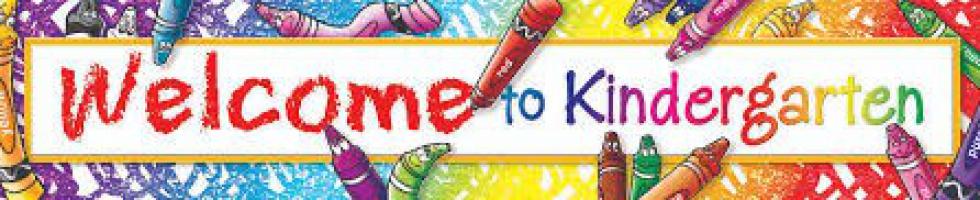Posted: November 2, 2021
You can continue to use the Virtual Daily schedule for some suggestions to help you with learning from home. Continue to work on the choice board that was posted on Monday. Please keep working on printing your name and learning the letters in your name. Be sure to use a capitol letter at the beginning of your name and then the remaining letters should be lowercase letters. Do your best! :)
You can also listen to Jack Hartmann's Kindergarten Alphabet Song on youtube https://www.youtube.com/watch?v=lhX064AiyGg This is a great song to practice your letters and sounds.
I see that some of you are using Squiggle Park, Splash Math and Zorbit's Math. PLease contact me by email if you need any help with any of these online learning websites.
Keep up the wonderful work at home! I miss you all!
Mrs. Corcoran :)