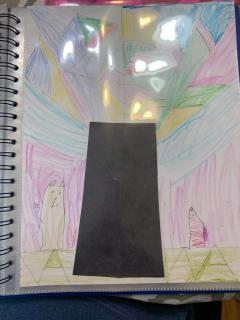Here are the directions for Squiggle Park, Zorbits, and SplashLearn
1. Visit Squiggle Park at https://www.squigglepark.com/ (Literacy Skills Practice)
2. In the upper right-hand corner click on Student Play
3. Click on the arrow in the center of the screen
4. Enter the Group/Access code that was sent home with the Squiggle Park instructions.
5. Click NEXT in the bottom right-hand corner
6. Select your child’s name
7. Enter your child’s player code
8. Click NEXT in the bottom right-hand corner
1. Visit Splash Math at https://www.splashlearn.com/ or Download the SplashLearn iPad app and login as student (Math Skills Practice)
2. In the upper right-hand corner click on Log In
3. Log in as Student
4. Enter class code: LBAYVZ
5. Select your child’s name
6. Click on the picture of the sun ☀️
1. Visit Zorbit's Math at https://play.zorbitsmath.com/ to play on a computer, laptop or Chromebook.
To play on an iPad, download the Zorbit’s Math Adventure app from the App Store. (If you don’t see the app, please update to the latest version of the iOS.)
2. Enter the username and password that was sent home with your child.
*Zorbit’s Math is not available on Android devices or iPhones.